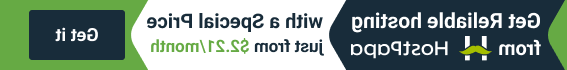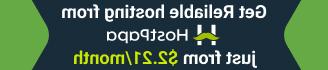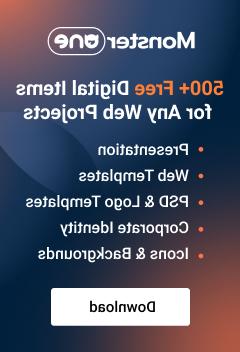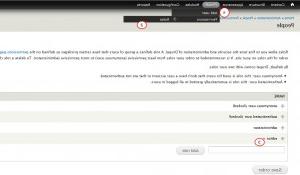- Web templates
- E-commerce Templates
- CMS & Blog Templates
- Facebook Templates
- Website Builders
Drupal 7.x. How to manage user roles and permissions
February 10, 2015
Today you will learn how to manage user roles and permissions in Drupal.
Drupal 7.x. How to manage user roles and permissions
First, you will need to add a new user. In order to have more information, please check the following detailed tutorial: How to manage users
To create (or edit) a role, navigate to the Roles Page: People > Permissions > Roles tab. Type in the name of your new role (e.g. ‘editor’) and click ‘Add role’:
Finally, you can configure permissions for editors under People > Permissions tab. To give editors the ability to edit any page within the site, scroll down the permissions page and click the checkbox next to ‘edit any’ for each content type:
Feel free to check the detailed video tutorial below: